I have had friends over to my house for a coffee and asked if they could get my WiFi password, to save their expensive mobile data bill. I have good internet here, so gladly gave them the password.
Some of my friends however are not very technical and as such, needed a bit more assistance getting access to my WiFi than just giving them the password.
I got to thinking about this and came up with a solution……
Nearly all mobile phones have got cameras built in, although I do still have friends who’s phones should be featured in the Science Museum for historical reasons! Both iPhone and Android phones natively understand QR codes, so I thought this coud be used as a quick way of them joining my network.
Through my interest in RFID and NFC technology I knew that this was also a quick method that could be used.
I found an app called QR Creator by Tapmedia, which gave me the ability to create a QR code which contained a network name, plus the pre-shared key to access it.
An example is shown below.
If you scan the code, your phone/tablet should display a prompt to join.

The network name is Guest WiFi with the password of Lemetinplease using WPA encryption.
(I know this isn’t very secure, but was only used for testing purposes)
Now I knew I could use the QR Code to join a network, I moved on to using NFC. I have previously used an app called NFC Ideas, which has the same function as QR Creator to create a WiFi network that could be written to an NFC tag.
So I wrote a new NFC tag (NTAG213) with the same payload as the QR code above using a compatibale writer/reader.

Once written I tested this the same and was prompted to join my Guest WiFi.
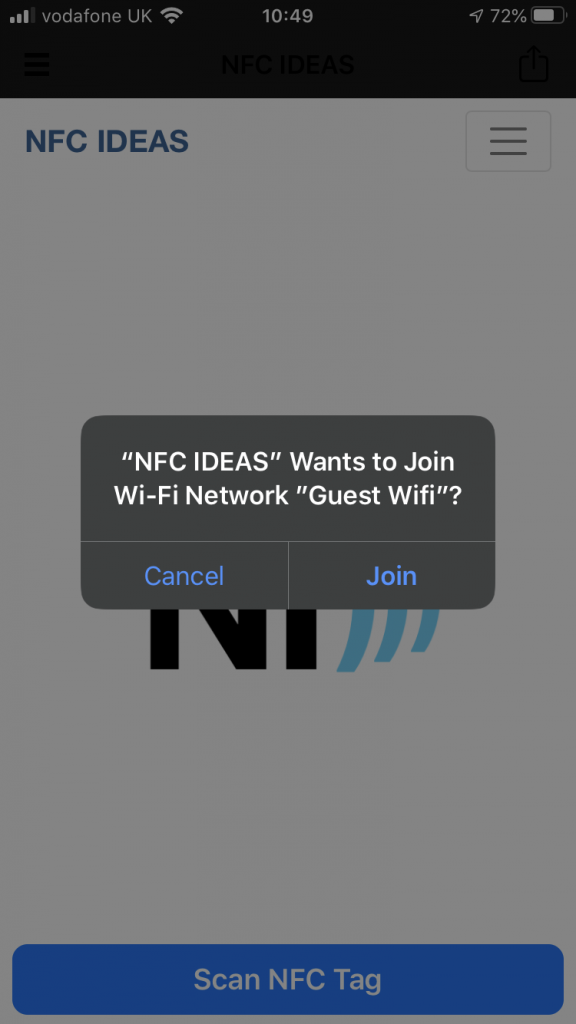
So now I had tested the mechanics of joining the wireless network, I now needed a suitable user interface.
Knowing how I deal with friends and family, who are not user friendly whatsoever, I thought that the least amount of contact was the preferable option. I had been looking at some acrylic drinks coasters online and wondered if I could integrate my two methods inside. My thought was to have one interface and read readable faces. One would be the QR code being visually readable and the other, NFC read by phones with the necessary inbuilt reader.
Below are my method pictures, you can see my process of putting the tiles together.
The acrylic cannot be natively etched with my laser. You have to use a dark pigment for the laser to contact the surface. For this, I used a black permanent marker, although I have now found that dry whiteboard markers also work. I prepped the images ready for etching and let the machine complete its run. Once complete I cleaned off the surfaces using alcohol, then re-applied black marker on the areas I wanted to highlight. I used blue ink for a decorative touch.
You will see in the second picture, two pieces of card and a sticker that looks like he Command symbol on an Apple keyboard. The sticker contains the NFC tag, pre-programmed and ready to go.
Now I had all the pieces, I clipped it all together and had a finished product.
So now if anyone comes to visit and asks to use my wifi, either I get them to open their camera and take a picture of the QR code, or read the NFC tag if so equipped. Either way, I dont need to faff about allowing guests to access my WiFi.
BoM*
Speed Settings
| Speed | Power | Times | Hatching | Pattern |
| 3000 | 100 | 1 | 0.10 | Crosshatch (#) |
* (I had some of these items already, but this is what I used to complete the project)
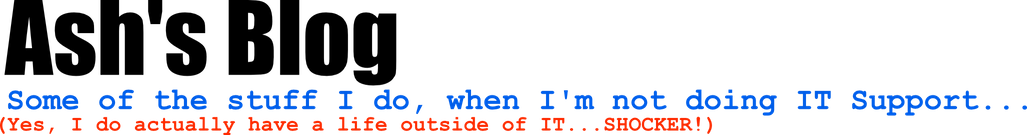

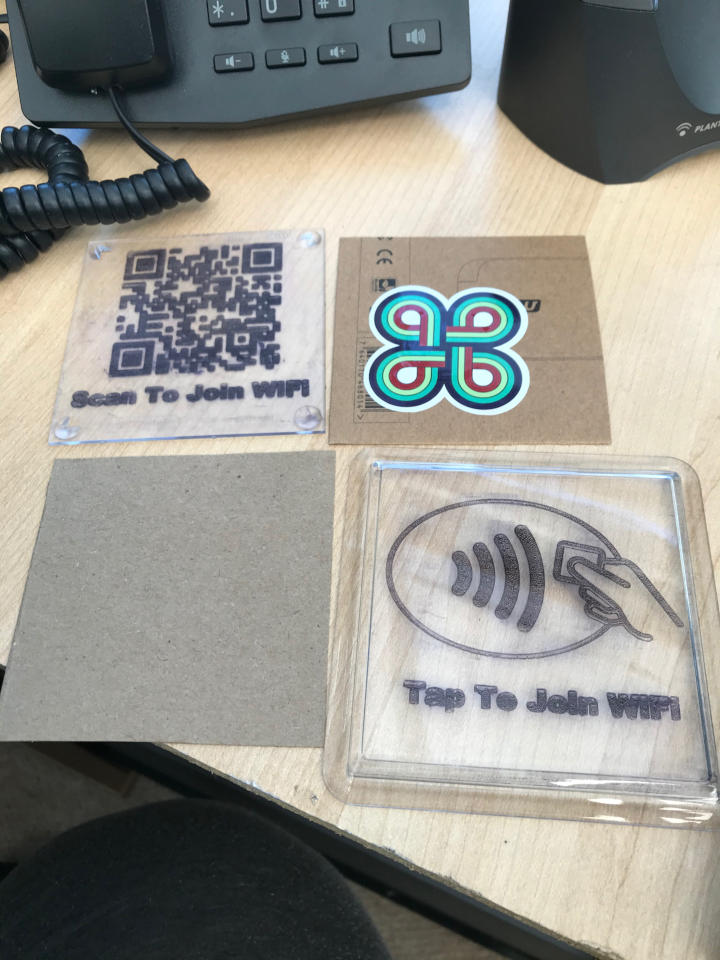
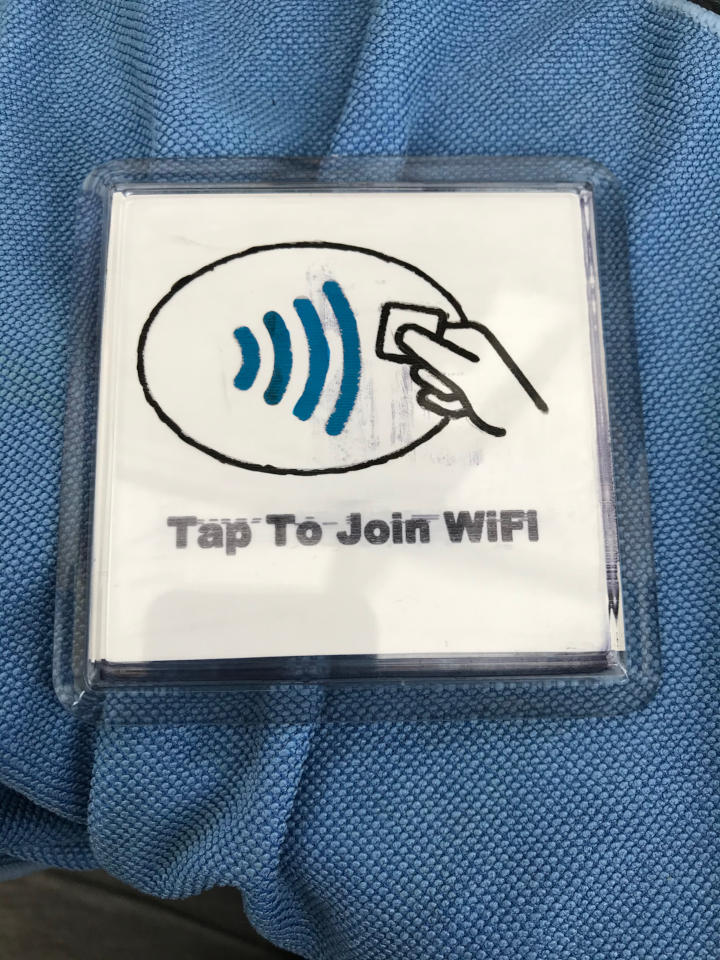



Recent Comments