One afternoon I went over to see my Mum for lunch and I saw she had bought a new doormat. It was a nice design of a tree, with branches etc and I appreciated the design. As I sat and had lunch, I thought about the design and wondered if I could recreate it in cardboard and make a 3D model of sorts. I took a picture of it (shown below) and then started working on my version of it after work in Affinity Designer as it has some great vector tools.

Each segment was a different object and very soon, I had got a very large amount of objects on the screen. Well, I was able to merge the objects together and this was the final piece of artwork with a bit of colour added for good measure.

So I then thought about how to get it cut on the etcher. I made a wireframe version of the drawing and told the etcher app to only cut the line (stroke) and not the fill of the object.
I then proceeded to cut 7 layers out and stuck them together with a Pritt glue stick. Each layer took around 40 mins to cut, so the process took some time to complete. Once stuck together I sprayed them with white paint and let this dry. I painted the tree using my paint pens, as the conrol of the ink was good for fine detail like this.
The result of my hardwork is shown below. I gave the tree to Mum and she has it mounted on her fireplace.
Laser Settings
| Speed | Power | Tries | Hatching | Pattern |
| 320 | 100 | 3 | 0 | na |
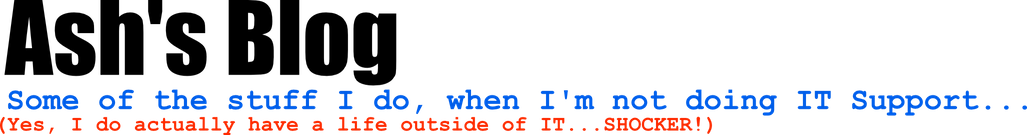



Recent Comments